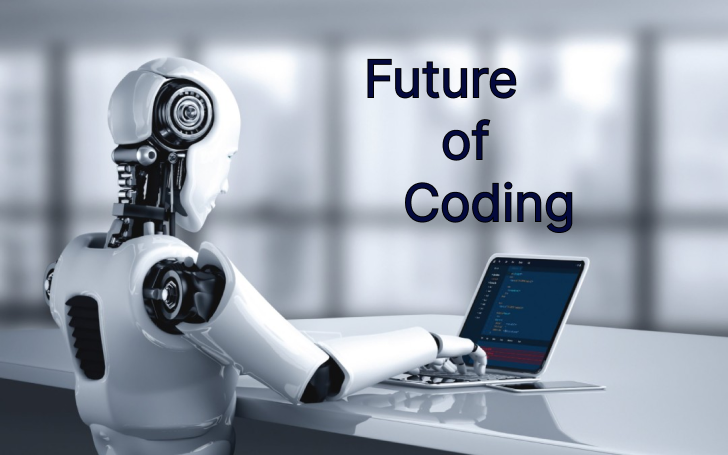Big changes are on the horizon for web development! On February 15th, 2024, React 19 is set to revolutionize the scene, stirring up excitement among developers everywhere. As the countdown begins, curiosity mounts among Next.js 14 fans: what impact will React’s latest version have on their projects? Let’s delve into React 19’s new features, improved compiler, and seamless integration of web components. Get ready to explore the future of web development and discover the endless possibilities that await!
Getting Started with React and Next.js: An Introductory Overview
React is a JavaScript library developed by Facebook for building user interfaces. It has gained widespread adoption in the web development community due to its component-based architecture, virtual DOM, and declarative approach to building UIs.
Next.js, on the other hand, is a React framework for building server-rendered React applications. It offers features such as server-side rendering, static site generation, and built-in routing, making it an attractive choice for developers who value performance, SEO-friendliness, and developer experience.
Exploring React 19 Features
Now, let’s dig into what React 19 has to offer. We’ll check out all the cool new stuff and how it’s going to make building websites even better.
React Compiler 🤖
Before:
- Manual optimization is required with useMemo(), useCallback(), and memo APIs.
- Concerns about performance due to inefficient re-renders.
- Learning curve for developers due to complex optimization techniques.
After:
- Automated optimization eliminates manual work.
- Improved performance with efficient re-renders.
- Simplified development process without the need for complex optimization techniques.
Server Components 🌐
Before:
- Components primarily run on the client side.
- SEO challenges due to client-side rendering.
- Performance concerns, especially for content-heavy applications.
After:
- Improved SEO with server-rendered components.
- Performance boost, particularly for initial page loads.
- Efficient server-side execution for tasks like API calls.
Actions 👀
Before:
- Limited to using React events like onSubmit for form submission.
- Form actions are executed solely on the client side.
- Inability to execute server-side actions directly from HTML forms.
After:
- Introduces Actions to integrate actions with HTML <form/> tags.
- Enables execution of actions on both client and server sides.
- Streamlines data submission management and allows for synchronous and asynchronous operations.
Web Components 🕸️
Before:
- Integrating web components into React required conversion or additional packages.
- Complexity in incorporating web components due to differences in integration methods.
- Limited access to the wide range of existing web components within React projects.
After:
- Simplified integration of web components into React projects.
- Seamless incorporation of useful web components like carousels without conversion.
- Streamlined development process and access to the extensive ecosystem of web components for React applications.
Document Metadata 🗂️
Before:
- Handling document metadata like title and meta tags required custom code or third-party packages like react-helmet.
- Updates to metadata across routes often involved repetitive and error-prone processes.
- Lack of direct support for managing metadata within React components.
After:
- Directly integrate document metadata like title and meta tags within React components.
- Streamline metadata management without the need for external packages or custom code.
- Improved SEO and accessibility optimization with easier handling of crucial metadata elements.
Assets Loading ⌛
Before:
- Developers often had to add custom code to manage the loading experience and performance of images and other asset files.
- Flickering from non-styled to styled views due to sequential loading of assets.
- Challenges in ensuring that the view is displayed only after all assets are loaded, leading to waiting periods for users.
After:
- Images and other files load in the background as users explore the current page, improving page load times.
- Introduction of lifecycle Suspense for assets loading, eliminating “unstyled” flickering.
- New Resource Loading APIs like preload and preinit provide greater control over when resources load and initialize, enhancing performance and user experience.
React Hooks 🔗
Before:
- Usage of useMemo, forwardRef, useEffect, and useContext required separate hook implementations.
- Managing custom hook dependencies and memoization was sometimes cumbersome.
- Limited control over form status, asynchronous actions, and global state management without additional hooks.
After:
- Introduction of a unified use() hook to streamline usage of existing hooks and simplify code.
- Elimination of useMemo() usage for automatic memoization by React Compiler, reducing boilerplate.
- Simplified usage of useRef, useEffect, useContext, and forwardRef with streamlined syntax and improved performance.
These updates are really exciting for us developers. It’s clear that React is really committed to making our lives easier and our apps even better. With these improvements, I feel like we’re getting closer to the dream of coding with less stress and seeing our websites come to life faster. I’m personally looking forward to diving in and seeing how these changes will make building websites a smoother and more enjoyable experience for all of us.
Now that we’ve seen the impressive lineup of features in React 19, it’s natural to wonder: how will these advancements affect Next.js 14? Let’s explore whether the updates in React 19 will smoothly mesh with Next.js or if Next.js developers will need to make adjustments and considerations to adapt.
In my view, React and Next.js work hand in hand in web development. Next.js doesn’t compete with React; instead, it helps make React even better. This teamwork makes building websites easier and more efficient. It’s like having a trusty sidekick that makes the hero shine even brighter.🤭
For further insights into React 19, you can explore their official website.
To discover how Content AI is revolutionizing our workflows, be sure to explore our other blog entries.