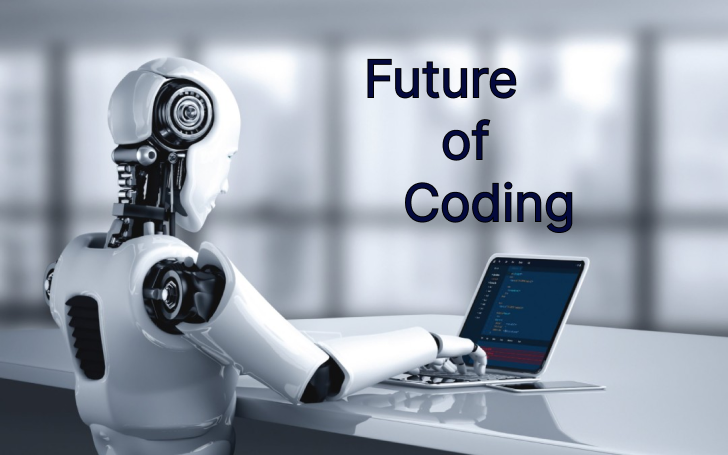Microsoft has recently introduced a new advertising strategy within its Windows 11 operating system, leading to discussions about user experience and privacy concerns. This initiative involves displaying ads on startup screens and within specific Microsoft applications, notably the Edge browser. Here’s a breakdown of what this means for users and how to manage or disable these ads.
Microsoft’s New Ad Placement On Startup
One noticeable change is the appearance of ads on the startup screen of Windows 11. Upon booting up their devices, users may encounter sponsored content or advertisements promoting Microsoft services, products, or third-party offerings. This new approach aims to generate revenue from Windows 11 by utilizing prime screen space during user engagement.
Existing Ads on Windows 11
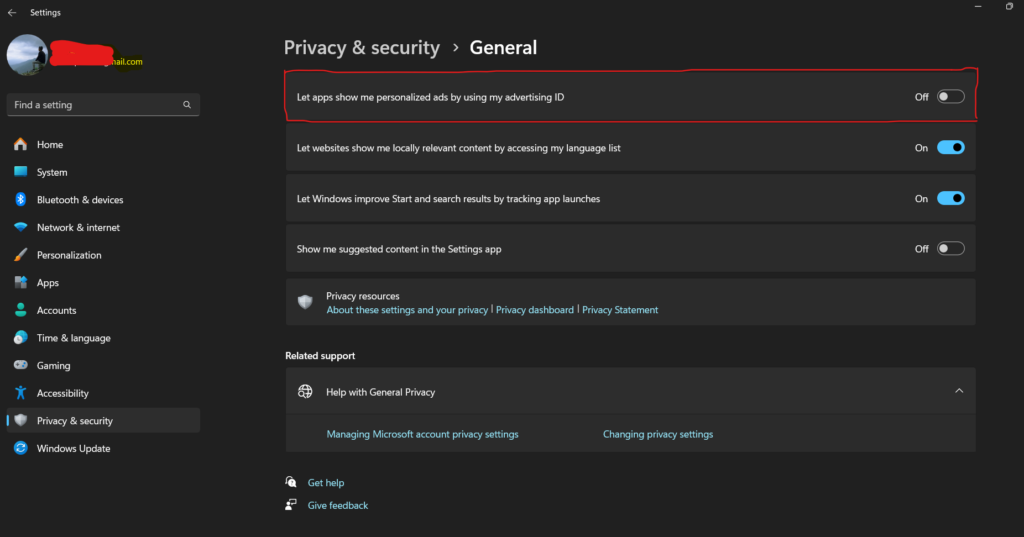
In addition to startup ads, users may encounter advertisements within native Windows 11 applications such as the Edge browser. These ads can manifest in various forms, including banners or suggestions within the browser interface. While some of these ads may relate to Microsoft’s own services, others could promote third-party products.
How To Disable Ads In Windows?

For users who prefer a streamlined startup experience without ads, Windows 11 offers options to manage these displays. To disable startup ads, follow these steps:
1. Open Settings: Click on the Start button, then select Settings (gear icon).

2. Navigate to Personalization: Go to Personalization > Start.
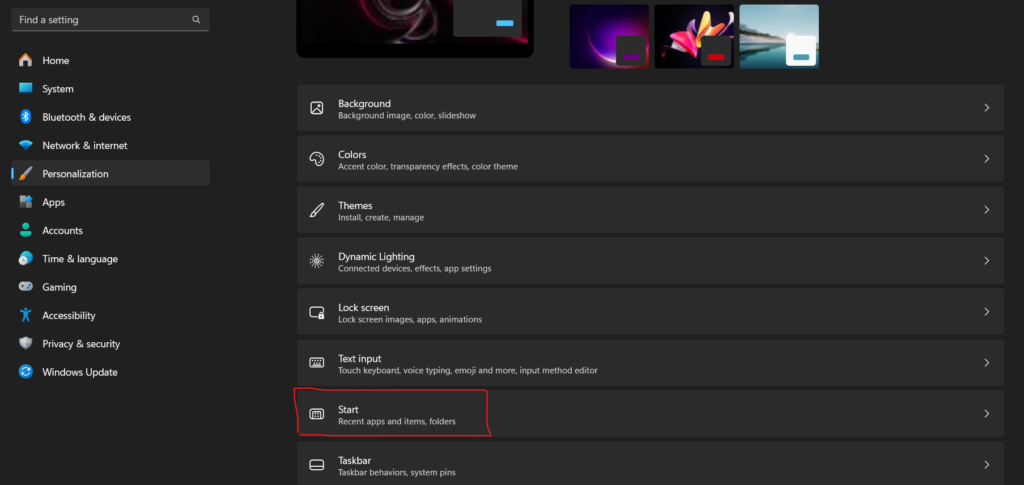
3. Turn Off “Show suggestions occasionally on Start”: Find this option under Start and toggle it off.
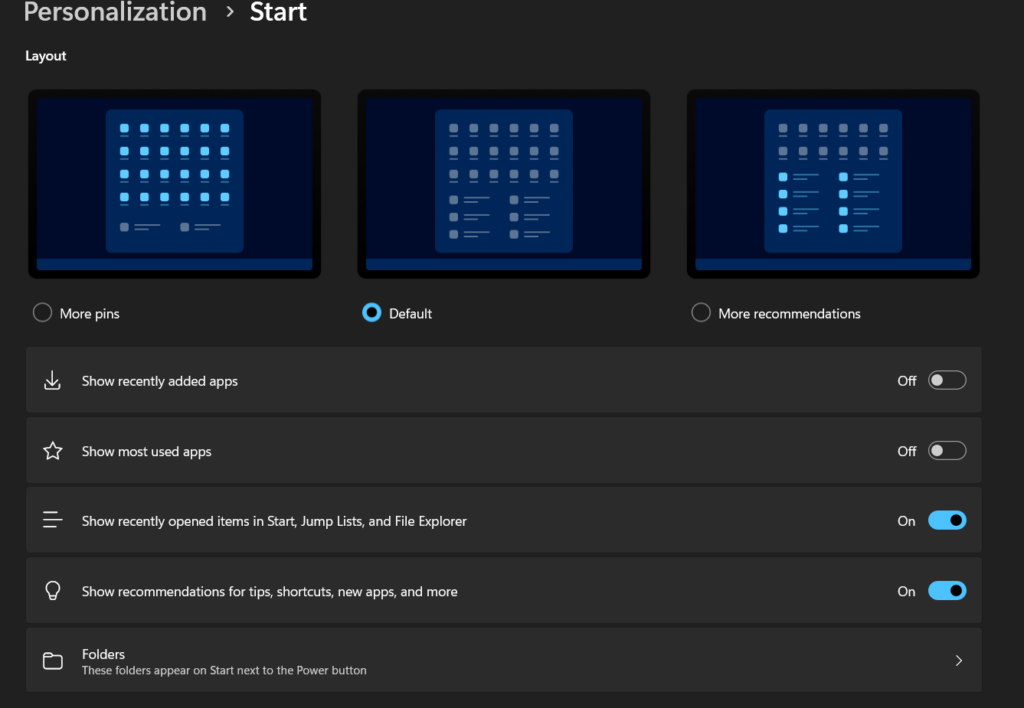
Disabling this setting should prevent ads from appearing on your Windows 11 startup screen.
How To Remove Ads On Edge?
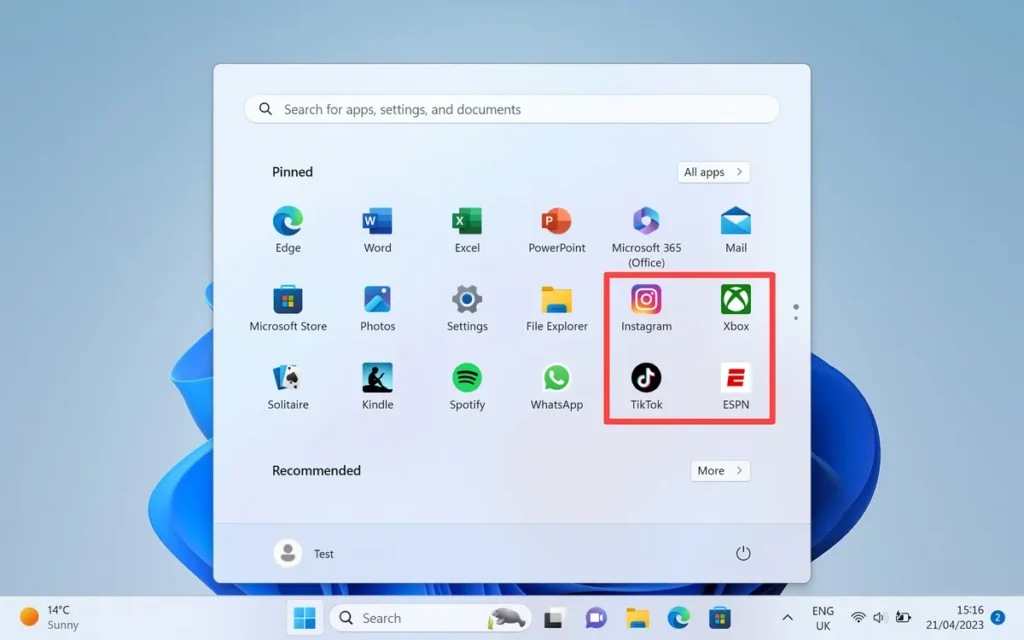
To manage ads within the Edge browser and improve your browsing experience, follow these steps:
- Open the Start Menu.
- Right-click the app you don’t want and select the Uninstall button.
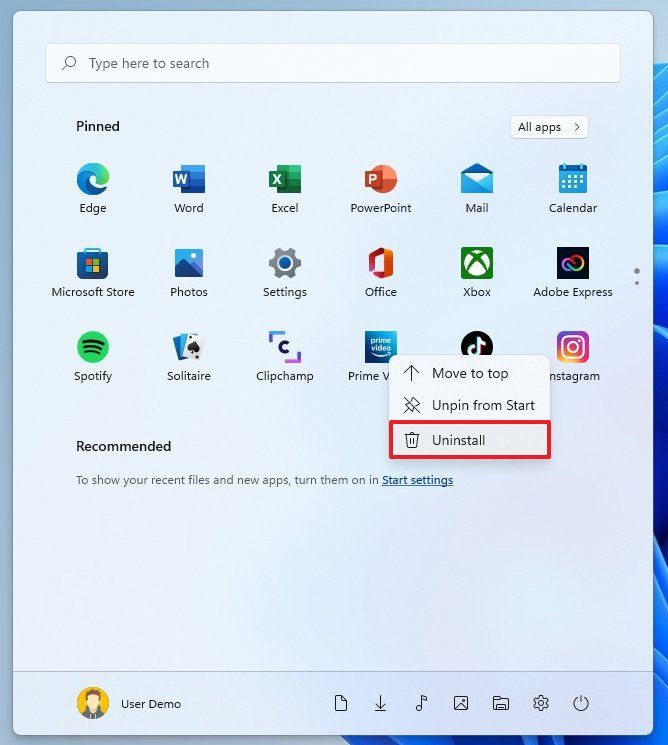
3. Click the Uninstall button again.
You may need to repeat the steps to remove all those app ads from the Start menu.
Ads As Revenue Stream For Microsoft
Microsoft’s testing of new ad placements within Windows 11 underscores the evolving landscape of software monetization. While ads can serve as revenue streams for software companies, they also influence user experience and privacy expectations.
Fortunately, Windows 11 users have the ability to customize their ad preferences and reduce the visibility of these marketing displays within the operating system and native applications like Edge.
For the latest updates and more information, stay connected with EnlightInfo.